Hi folks! Hope some of you return. I've been pretty busy with sewing for people and for one of my sewing groups.
 |
| Vintage Joe Tai beauty in auto |
I'm going to show you some of the things I've made.
 |
| Lady Lavender in her conservatory |
 |
| Graveyard at night |
 |
| Ghoulies from the left |
 |
| Ghoulies on the right, rising from the grave! |
 |
| Rowena's house with all of its monsters |
 |
| Ghost in flight |
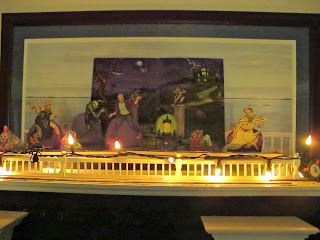 |
| Halloween scene |
 |
Rowena greeting her "guests."
|
So this is how I've been busy. However, I am involved in several mini projects. I hope to begin posting again.
I've noticed that when I try to be part of a blog, I get a message telling me to clear my cache and cookies. If I do that, I won't be able to get on to my fav sites. This has only been happening since I had to have my computer redone after a major crash. All was able to be saved but strange messages now pop up. Ideas?
Until next time,
Pat







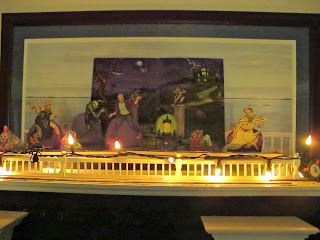

Hello Pat,
ReplyDeleteYou have made some great things! I just love the dresses. I wish I could be of help with your computer, but I am completely computer ignorant.
Big hug,
Giac
Hi Pat, You have been busy. Love the Halloween scene. Glad I found you again!
ReplyDeleteIt's risky to trust the browser history to get you to your favorite sites. If your computer crashes again, you could loose it all. It's better to bookmark your favorites, if you're not using Blogger. You can clear the browser data as often as you like.
In Chrome, you can bookmark a site by clicking on the star in the top bar. You need to be on the home page of the site, otherwise it will keep returning you to the post you were looking at. If you click on the home page it will always take you to the newest post of that site.
You can clear your browsing data in Settings, which you can access on the right side of the top bar. Click on the 3 little vertical bars; choose Settings and then Show Advanced Settings at the bottom of the list (not advanced sync settings) and select clear browsing data. It's also useful to tick the Always Show Bookmark Bar (under Appearance). Then you can have the most important ones always showing and the rest in the Other bookmarks folder.
Fingers crossed you're using Chrome and that it will work for you!